
Essential Tools and Software for 3D Art Tutorials (Or, Why Does Houdini Hate Me?)
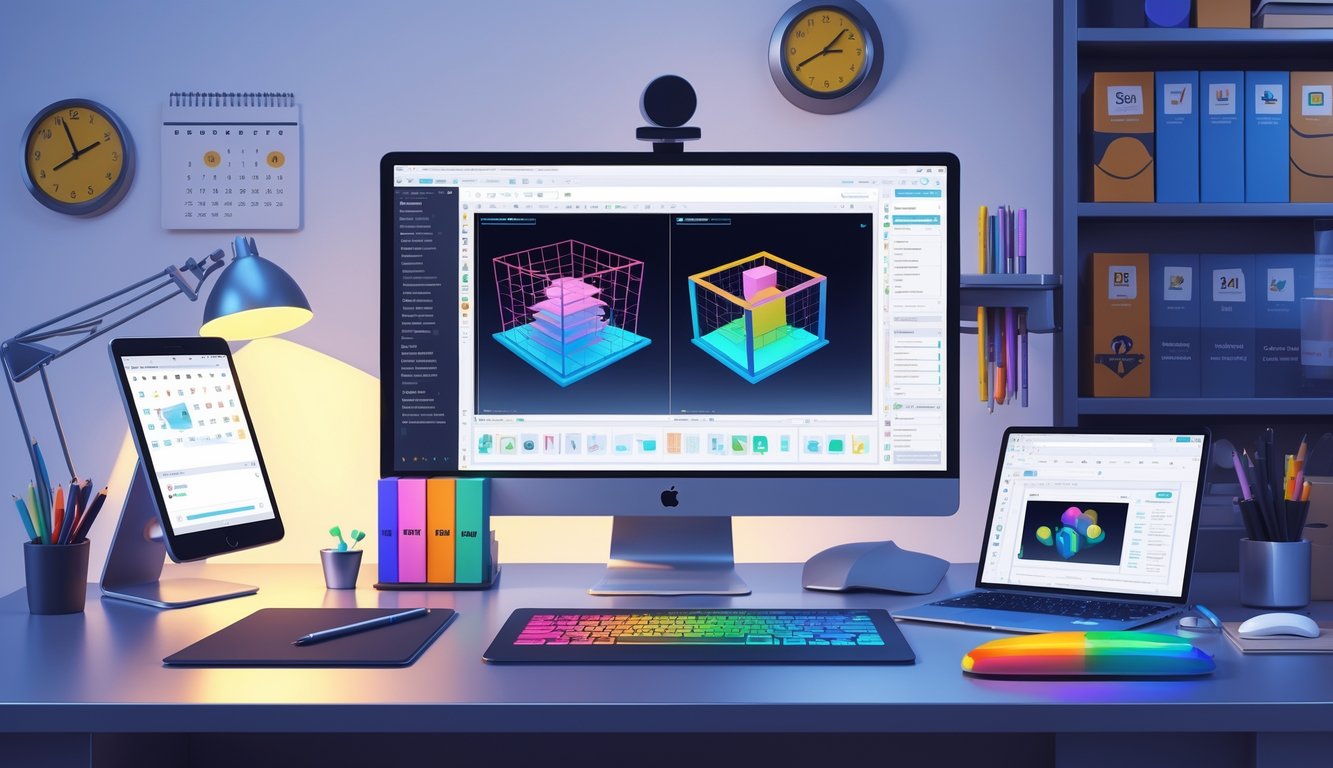
Trying to keep up with 3D workflows is a mess—my inbox is just endless shader updates, and nobody ever says if Houdini’s going to crash before or after lunch. Juggling licenses, fighting with weird UIs, but a few tools always come out on top when you’re racing a deadline.
blender and Switching for Game Artists (Or, Why Is This Hotkey Like This?)
Three projects deep, Blender open on one screen, Unreal Engine glaring at me on the other. Blender’s hotkeys feel like a prank sometimes, but I can’t argue with the modeling speed. The 2024 CG Fast Track survey said 60% of indie game artists use Blender as their main tool after ditching expensive software.
Dragging assets from Blender into Unity? Something always breaks—UVs, vertex colors, who knows. Asset Bridge add-on usually saves the day. I miss Substance Painter’s layer stack, but Blender’s procedural modifiers almost make up for it. Tutorials from FastTrackTutorials make switching less painful, especially covering weird pipeline stuff that big studios ignore. Someone told me, “Don’t use Blender for everything”—okay, but I’m still faking it when pitch week comes.
zbrush for Sculpting and Detailing (Or, Why Do I Keep Clicking the Wrong Button?)
If you call yourself a “next-gen character artist” and don’t have ZBrush work, studios will side-eye you. ZBrush’s interface is a nightmare—tiny gray buttons everywhere—but Dynamesh and ZRemesher save so much time on retopo. Back in 2018, a freelance gig wanted “crisp folds.” I grabbed my fabric references, opened ZBrush, and made something that looked like melted wax. Oops.
Industry folks always say, “You’re not sculpting, you’re problem-solving.” Real-time booleans, micro bevels, polypaint—being able to go from blockout to final in one app is huge. ArtStation’s always trending with ZBrush renders for a reason—the details just survive better. I saw a FastTrack tutorial that did stylized noise with three brushes and a mask. Never did it the old way again.
maya and Switching Workflows
Maya. Seriously—why is Autodesk’s pricing still so out of control? I tried jumping over to Maya full-time because a studio insisted their whole pipeline would break if I didn’t use Arnold shaders. Animating there? Oddly relaxing. Shelf scripts everywhere, time slider that actually listens—unlike Blender, which just… lags. But then, exporting to Unreal? FBX import errors, every single day, like clockwork. Why is that still a thing?
When a client wants both Maya and 3ds Max (why do they do this to us?), I end up tossing OBJs around and just hoping morph targets don’t implode. I remember a Ubisoft tech artist muttering, “Always keep your preferences XML handy—resetting preferences is basically a survival skill.” I’ve tried rigging and animating in Maya, then hopping to Blender for modeling, but that only works if you didn’t accidentally set your scene scale to millimeters. And Houdini’s node trees? No clue how those showed up in my Maya workspace, but hey, breaking stuff is apparently how you learn.
Sculpting and Modeling Fundamentals
Dragging vertices at 3 am—why does it always feel a little wrong? But halfway through edge-loops, I start seeing something that almost looks like real structure. Fast, ugly, math-y. I keep flipping between frantic topology fixes and obsessively counting tris, because nothing kills your will to live like a bloated asset or a stylized sword so lumpy even ZBrush’s polish can’t fix it. If your workflow feels like chaos, you’re probably closer to figuring it out than you think.
3D Modeling Basics for Creators
Teaching Blender basics is wild. People get obsessed with extrude, like that’s the whole game. Sure, extruding cubes gets you most props, but honestly, modifiers—Mirror, Array, Subdivision Surface—are the only reason I survived my last deadline. Everyone lectures about edge flow, but nobody warns you about normals until your bake explodes and you want to cry.
Save incrementals. Seriously. Control+Z is a joke if Blender crashes with five base meshes open. Mesh density? Not just a style thing—my old laptop would freeze on a 50k poly mesh faster than Blender YouTubers hit edit mode.
Snapping: sometimes it’s a lifesaver, sometimes it ruins everything and I’m still fudging object origins halfway through a project. But when you need objects to line up? There’s nothing else.
Efficient Sculpting Workflows
People talk about “creative flow” in sculpting, but come on, if you don’t pick the right brush, you’re just making a mess faster. ZBrush Move brush? That solves like 90% of my early forms. The rest is just a coworker roasting me: “That’s not even a cylinder.” I’ve lost hours stacking details under masks, then remeshing and nuking all my progress by accident.
Don’t stack subdivisions for no reason—DynaMesh will balloon your project if you’re not careful. I finally set custom hotkeys for the brushes I actually use (Trim Dynamic, DamStandard), not the dozen I never touch.
Sculpting materials? Absolute beginner trap. Matcaps hide all your silhouette mistakes. I once used Red Wax for hours, then realized my “perfect” prop was a blob in flat white. Lighting setups matter way more than any tutorial will admit.
High Poly Versus Low Poly Approaches
Stylized characters? I always start high poly, because carving in detail is just easier. But is it worth it? I don’t know. Baking normals for a game weapon, I’ve crammed 400k polys into a 2k asset, agonizing over every edge loop like it’s going to save my career.
People fight about workflows. I gave up on the “right” way. High poly eats time, but you get clean bakes for portfolio shots. Low poly is brutal for detail, but nothing beats it for speed. Dual UV sets? Don’t trust yourself—triple-check seams before you export.
Retopology tools (Blender’s Quadriflow, ZBrush ZRemesher) save lives, but I never trust them to get loops right. Manual tweaks always win. Weirdly, my best shading came from a sloppy hand-retopo. Who knows why.
Game Asset Creation Fundamentals
Textures. Why do hand-painted ones get all the love, then everyone pivots to “make it PBR” at the last second? My process is a mess: Maya for blockout, ZBrush for polish, Blender for UVs, then Substance Painter, just because. Game-ready weapons? It’s all about texel density—check any ArtStation breakdown.
Baking normals feels like magic until it’s a disaster. One rogue vertex, and your axe glows blue for no reason. I literally taped a checklist to my monitor: triangulate, freeze transforms, double-check silhouettes in ortho. Everyone tries stylized ZBrush props eventually—turns out, the simplest shapes get the most likes.
I keep circling back to CG Fast Track’s modeling fundamentals, but the only “fundamental” I actually trust: backup your files, name stuff, don’t bloat your polycount just because.



